However, according to Facebook policy, we have to provide a User Data Deletion Callback URL or Data Deletion Instructions URL.
If you want to delete your data from BookMyForex login app, you can remove your information by following these steps:
Book My Forex Pvt. Ltd., a MakeMyTrip group company, is a currency exchange service provider authorised by the Reserve Bank of India (RBI). | License number : NDL-FFMC-0093-2023 | Insurance is the subject matter of solicitation | IRDAI Registration No. CA0429 | IRDAI.
* Zero margin rates/ interbank rates are available only on forex cards on specific currencies, in select cities for orders amounting to Rs. 1.5 lakh or more (Use promo code: ZEROMARKUP)
^ Same-day delivery is available from Monday to Friday (excluding holidays) when all payments and documents are received before 1PM.
P-701 to P-705, 7th Floor, Tower C, JMD Megapolis, Sohna Road, Sector-48, Gurugram, Haryana 122018
Timings: 9:30 AM to 6:30 PM (Monday to Saturday)

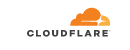
Your session has been timed out due to inactivity. Please restart your order